
The software required to connect to any external service is additional to a standard Tourplan system. The connection setting details required in this dialogue will be configured when the connection software is installed.
(continued from Queue Defaults)
The External Services Setup is where connection details which allow Tourplan to connect to external reservation or host systems is set and stored. Current external service connections are available to Airline CRS systems and some Accommodation CRS systems.
|
|
The software required to connect to any external service is additional to a standard Tourplan system. The connection setting details required in this dialogue will be configured when the connection software is installed. |
|
|
On initial entry to the Queue Defaults node, any existing records will display. |
Screen Shot 21: External Services Dialogue
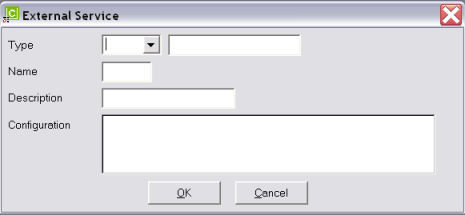
Type (Drop-down)
The applicable external service type. The type codes are present and are not user definable or editable.
Name (20 Chars)
The short name of the external service.
Description (25 Chars)
The long description of the external service.
Configuration (1000 Chars)
The URL or other detail required to connect to the external service.
Screen Shot 22: Example Completed External Services Dialogue
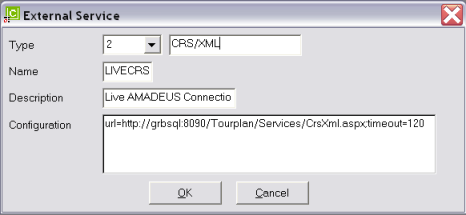
OK
Click the OK button to save the External Service.
Cancel
Click Cancel to cancel setting up the External Service, or to return to the scroll.
Screen Shot 23: External Service Scroll List
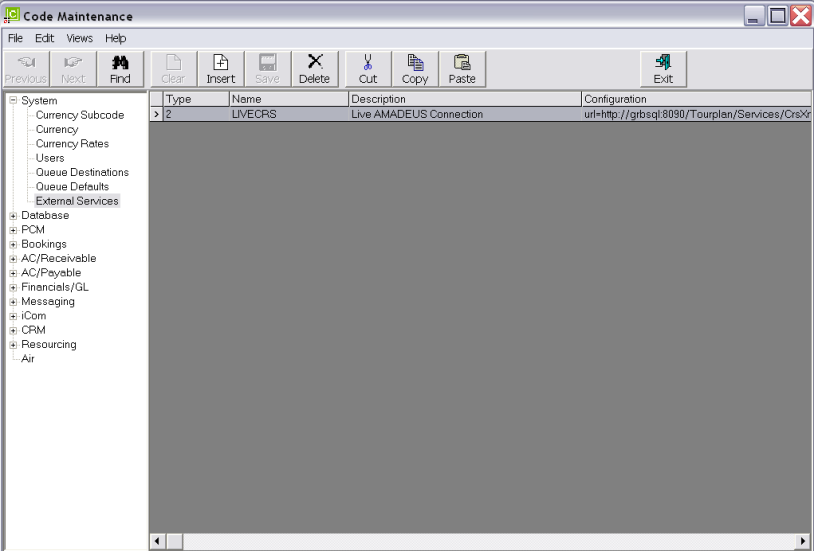
|
|
The column headings at the top of the scroll are the only column headings available in this screen. |